
Medication management can quickly get overwhelming for seniors and their caregivers. After all, many people are taking more than a dozen different medications. Some of those medications may need to be taken in the morning and others at night. Likewise, some should be taken with a full meal, others with a snack and others on an empty stomach.
This can all get very confusing – which is why having good medication management systems is so important.
Seniors may benefit from such systems more than most. For example, memory loss can mean that they don’t remember if they have taken their medication. This can mean that they either miss medications some days or take their dose twice. Neither alternative is good for health.
Some seniors may also struggle to swallow pills or may not be able to open medication bottles themselves.
Besides, let’s be honest, most of us lose track of medications from time to time, even without memory lose or other cognitive issues. Using medication management systems to keep track of the medication simply makes sense.
Medication Management Systems vs. Apps
Previously, we highlighted apps for medication management and these can work exceptionally well as a way to ensure that medications are taken at the correct time. For example, many of these have alarms that alert users to when the medication needs to be taken. Some also have visual guides, making it easier to determine which medication is which.
But, while apps can be useful, they’re just one part of a larger medication management system. For some people, an app alone may be enough.
Others may need a more comprehensive approach.
The items we’re covering in this post are all products that can be used for organizing medication effectively. These operate in different ways and vary in their features. As such, some may work better for your situation than others.
Our Favorite Medication Management Systems for Seniors
TimerCap

The TimerCap system offers a simple and interesting way to organize medication.
The idea is simple – a lid for medication, with a stopwatch that shows how long it has been since the medication was last opened. Details about the dose and medication can be written on top.
There are two styles. The standard lids fit on top of a regular pill bottle (instead of the normal lid). Or, you can go for the Wide Mouth bottle, which is large enough to fit the entire pill bottle inside.
The timer has a few key benefits.
- First, it makes it easy to see when the medication was last taken, reducing the risk of double dosing or not having enough. This could be critical for seniors who don’t remember when they last had their medication.
- Second, the timer helps you to keep an eye on things. If the time on the cap doesn’t match what you expect, you might need to talk to the senior about their medication practices.
However, you’d need one cap for each type of medication, which would quickly get frustrating.
Pros:
- Clever delivery; built-in stopwatch feature makes taking medications on a schedule a breeze
- Simple to use
- Easy for seniors to understand
- Helps caregivers to monitor medication use
Cons:
- At around $10 per bottle, these are relatively expensive
- May not work well for people taking many medications
- Timer will reset if you open the bottle for any other reason too – which may be confusing. There’s no way to tell whether the senor took the medication or not, only whether they opened the bottle.
Revolving Medicine Center

This center provides a way of storing an entire 31-day supply of medication on the bottom tier along with various medication bottles. This makes it easy to keep everything needed for medication in one place.
The Medicine Center revolves, making it easy to find the medication for the right day. For each day, medications are stored in a four-compartment container that is removable, making the center good for people on the go as well as those that stay at home.
The idea works especially well if you don’t need something complex. Plus, you can rely on an app for reminders about medication times.
Pros:
- Easy to use and logical to set up
- Good value for money
Cons:
- The individual cases can be a little challenging to open
- Some customers noted that they could break when used frequently
- Relatively small sections for pills
- No reminder system (but you can just use an app)
Simple Pill Boxes
Beyond specific systems, there are also countless different pill boxes on the market. These can be used to organize pills and work well around the home or when going out.
When combined with a free app, these boxes can be an effective and inexpensive medication management system.
The examples below are all variations that are available on Amazon. But, if you’re just looking for something basic, you may be able to find a similar product at your local pharmacy or at a store like Walmart.
One common style is the item below, where there are individual sections for each day and a box to store them all in.

Having four sections per day works well for most situations – and you don’t have to use them exactly as listed either. For example, I’ve used a similar system in the past, but the ‘bed’ box was used for pills that could be taken at any time of the day.
Another example is this one, which is similarly colored and comes in its own leather case.
Most products like this also allow the strip for each day to be taken out. This lets you take the medication on the go. It may not be so relevant for the product above but it can be critical for larger ones, where taking the entire kit isn’t practical.
The one limitation here is the size of individual boxes.
If seniors are taking many different medications and/or medications with large pills – you may find that they don’t fit inside the boxes. To make matters worse, most products of this style tend to have the same sized containers.
So, if you need larger containers, you may have to shop around. The product below is one example.
Generally, most large pill boxes like this will allow you to prepare a week’s worth of pills at one time. In contrast, the smaller sized containers may allow you to prepare up to a month at a time. Some of the earlier products were an example of this, as is the one below.

The style makes this an easy system to use. And, it’s also smaller and lighter than the image suggests.
Additionally, the containers have a black and a white side. This allows you to flip containers over when the medication has been taken, making it easy to keep track.
From a caregiver’s perspective, 31-day systems are incredibly useful – especially if medication doses don’t change often.
This allows you, a nurse, or the senior to set up the pills just once every month. That’s much more time-efficient than having to do it weekly.
Finally, for people who don’t need four times per day, there are other variations. For example, the one below has just two time periods and is easy to load.

The AM/PM variations typically come with larger containers for pills, which is perfect in many situations. However, most are only for a week at a time. So, they may not be as useful if you want to prep pills for an entire month.
You can get around that by simply prepping multiple pill boxes at the same time. Still, the 31-day systems are often more effective for extended periods and make it easier to keep track.
Pill Boxes with Alarms
Some pill boxes also have alarms to remind you when to take medication. Such medication management systems are perfect for keeping seniors on track. The best of them will have multiple alarms per day, allowing you to set alarm times to correspond with the different medication times.
e-Pill Large Weekly Pill Organizer

What this pill box lacks in style, it makes up for in function. It contains 7 easy open pill boxes with large compartments. The compartments are large enough to hold 35 pills (the size of aspirin), which is seriously impressive.
You can set up to 4 alarms, which are loud and will automatically repeat each day. A second verson of the system can be found here and uses a talking alarm clock instead.
MedCenter Talking Pill Organizer

This system is more expensive than most, but it’s powerful too. In particular, the system has regular alarms and talking alarms, and supports medication for the entire month.
The individual pill boxes can be removed and are portable. They’re also small enough to easily fit in a bag. Each one has a red label on one end and a green one on the other, making it easy to see which days have passed.
Final Thoughts
These various medication management systems are just a small selection of what’s currently out there. And they come in many different styles. This variation is essential, as the needs of individuals and families differ so much.
For example, some people will need to have an alarm or something similar in place. But, others may simply require an easy way to organize medication.
Diabetes Help? For more tools to help track your diabetes supplies, check out our tracking sheet.

Regardless of which system you use, you may still want to consider an app as well.
In particular, systems like these don’t allow for the complexities of medication. For example, they don’t typically provide any way to remember which medications need to be taken with food and which ones don’t.
On the other hand, some of the medication management apps provide a way to make notes and additional reminders about medication.
More than anything, choosing a good system involves thinking about the specific needs that you have and challenges you face. Key considerations include:
- How many pills are taken per day
- How time-specific the medication is
- Whether you need an audible reminder
- Whether the system needs to be portable
- Whether you plan to use an app as well
- How simple/technological the product needs to be
- If you need notes about individual pills
The process may sound stressful but it is worth it. Once you work out a good medication management system, it tends to make things much easier.
Additionally, it helps ensure that there are no issues with medication. That aspect alone promotes the health of the person you are caring for and is reason enough to find a good solution.

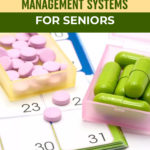
Leave a Reply