
Everyone feels, from time-to-time, that there aren’t enough hours in the day. This challenge is even stronger for caregivers, who often feel like they’re in freefall and can barely get all their tasks done – let alone carve out time for themselves. But, caregiver time management and organization are powerful approaches.
The idea sounds a bit cliché, I know, especially as caregiving presents some unique challenges to being organized. Yet, planning your time, even a little, can help you to be more efficient, which actually creates more time for you in the long-run.
We’ve talked about strategies for being organized elsewhere. You can check out our in-depth post on the topic for more details. Today, we’re going to highlight some specific products that can help with organization and talk a little about the types of products that you can consider.
The Different Types of Caregiver Time Management Tools
There is a vast array of organization and caregiver time management tools out there. The following are some of the key types that you might consider using.
- Products for organizing your physical space. For example, you might have a table by the door where you consistently keep the things that you need for going out. A key rack and some baskets might be handy too.
- Calendars and diaries. These help you to keep track of appointments, obligations, events, and plans.
- Notepads, journals, and the like. Items like these can be essential for keeping track of information, writing to-do lists, and writing notes to yourself or other people.
- Folders and filing tools. Keeping important paperwork is only one part of being organized. You also need to be sure that information can be found again when you need it. Folders and filing systems can help a lot in this area. You don’t need to get too complex either. Even a simple ring binder or accordion folder can be enough in many situations.
- Specialized apps. You can also find apps that cover multiple needs at once. These are often designed to fit a specific situation.
We’re going to talk about each area in more depth shortly (or, you can click the links in the list to skip straight to the section you’re interested in).
But first, we’re going to look at another way of grouping the tools – physical versus digital.
Physical Tools vs Digital Tools – Which Should You Choose?
These days, there are countless physical ways to organize information and just as many digital ones. Take calendars, for example. You might have a calendar on the wall, a diary that you carry around, or a digital calendar, such as Google Calendar that you access on your computer and your phone.
The best style is going to depend on your situation, but each type of product does have its pros and cons.
Physical Time Management Tools

Physical tools have been the go-to for a long time and continue to work well. If your needs are simple, then a physical product might be all you need.
Pros:
- Physical products are familiar and easy to use. Everyone knows how to use a calendar, for example, while an online tool can be more complicated.
- There are many products to choose from. You can easily pick up what you need at a local store.
- There’s no risk of your information getting hacked or of data getting lost because of a glitch.
- Physically recording and storing information is often easier. For example, it’s faster to simply place a letter from the doctor into a folder, rather than worrying about scanning it and storing the file somewhere safe.
Cons:
- You often just have one copy of whatever you’re working with. So, if you lose your diary or misplace your to-do list, the consequences can be significant.
- You need a good system for keeping your tool updated. For example, if you’re using a diary, then you may choose to carry it with you most of the time, or have a pad with you so that you can make notes and transfer the information to your diary later.
Digital Apps and Tools

Digital options are convenient, feature-packed, and may solve multiple problems at once. They do also have some significant drawbacks.
Pros:
- There are many good programs and apps to choose from. Many are designed for specific purposes, which makes them powerful.
- Collaboration is often easy. For example, Google Calendar has features to help you share calendars with other people. You could even set up a calendar just for your care recipient and a separate one for your own appointments.
- Digital tools will have extra features, like the ability to remind you about upcoming appointments.
- Many tools can be used on multiple devices. For example, calendar apps can often be accessed through your smartphone, tablet, and PC.
- If your tool is on your phone, then you have nothing extra to remember when you go out. Just take your phone with you – and all the information you need is at your fingertips.
Cons:
- While apps and programs are often easy to use, people with few tech skills may find problems difficult to resolve.
- Some tools do have a learning curve, especially those with many features.
- You need to choose well, as a new tool or one that is poorly maintained may have glitches.
What About Both?
Storing information physically and digitally can work well. This means that you have access to all your information, regardless of where you are. You have a digital version to fall back on if something happens to the physical copy (and vice versa).
There’s a catch though.
For this to work, you now need to maintain two systems, rather than one. This means more work for you.
It’s also easy to get things wrong, like if you forget to copy an appointment from your physical diary to your online one. Or, if you delete an appointment from one place and not the other. It’s easy to see how this could get confusing fast.
What’s Best?
The best approach is going to depend on your situation and personality.
Digital approaches are perfect if you have a complex schedule, if you need to coordinate with other people, or if you are good with technology. But, if your needs are simple, then there’s nothing wrong with a notepad and a diary.
You could even use a combination of the two. Physical tools for some tasks. Digital for others.
In the end, trial and error might be the best way forward. We all have different needs and preferences. You won’t really know what is going to work for you until you try different ones out from yourself.
Our Favorite Tools

Now, let’s look at some tools that you can rely on. There are many more out there, but these ones are our personal favorites.
Products for Organizing Your Physical Space
Having an organized home just makes caregiver time management that much easier. You don’t need to spend five minutes hunting for your keys, because you always put them in the same place each day.
Wall organizers like the one below, for example, allow you to keep everything you need for going out right in the entryway. This is helpful if you’re trying to shop efficiently, as you can just grab everything on your way out the door.
You could use the same type of system elsewhere in your house too. Don’t like the design? That doesn’t matter. There are many different variations on the theme.
Installing something in your home isn’t the only option. Many people rely on cloth bags and similar products instead, as these can be easily moved from one part of the house to another.
Tote bags with many products are another popular style. These make it easy to organize yourself on the go.
Calendars and Diaries
If you’re looking for a physical diary or planner, then the Clever Fox brand is an excellent one to focus on. They offer multiple products that are designed to make your life easier to organize.
We love how the products often come with stickers that make it very easy to see what you have on and when. Some of their products function as traditional diaries with the dates throughout the year, but others are undated so you can start with the planner at any point during the year.
You could also turn to wall calendars. We’re not going to highlight any of those in this post, as calendars are so easy to find locally.
If you’re looking for a digital option, then Google Calendar is a popular choice. While Google has its share of haters, there’s no doubt that the technology giant has a lot of money to pour into their products, so many of them perform very well indeed.
Some advantages of Google Calendar include the way that it:
- Is easy to use
- Supports sharing and collaboration
- Is installed by default on many phones and devices
- Can be installed on some computers and accessed through a web browser
- Integrates with many other services
- Has daily, weekly, monthly, and schedule-based views
Notepads, Journals, and the Like
There are countless different journals that you can buy. Some are better quality than others but honestly, they all do much the same thing. The best choice for caregiver time management will end up being whatever fits your needs and personality.
The products below are all options to consider. You’ll notice that they have one thing in common – they’re all decent quality. We’ve steered away from products that are too cheap. Cheap journals and notepads often don’t make it through the knocks of life.
Besides, if you need something cheap and easy, there are many local stores that you can turn to.
You could also branch out from traditional journals and look for ones that are dotted instead. Dotted journals, like the one below, are fun ways to brainstorm, scrapbook, journal, and do whatever else you need to.
Some products are even more comprehensive, such as ones that offer stickers, pens, and ideas. That type of style can be fun and helpful. Just be aware that it might take longer to fill out a dotted journal compared to one with ready-made sections.
Folders and Filing Tools

There are many ways to store documents, including:
- A filing cabinet with individual folders
- An expanding organizer folder
- A tabbed filing folder
- A ringbinder with sections and possibly clear file pockets
- Cardboard folders and boxes
The most important thing is that you have a system. And secondly, that your system matches your needs. An accordion folder or a ring binder won’t do you much good if you need to store and organize documents for two people from multiple years.
Specialized Apps for Caregiver Time Management
If you’re looking for something digital, then a specialized app could be perfect. By this, we’re referring to apps that are designed with specific situations in mind. They’ll often have a host of different features that work together to make your life more manageable.
Because these apps are specialized, it may take a little time to find one that works well for your needs. To get started, perhaps check out a few of our favorites below.
Medisafe Pill Reminder & Medication Tracker. This app mostly focuses on medication management, offering reminders for when it is time to take medication and even sending notifications out to selected friends, if needed. The app also provides a health profile section, where health and medication details can be stored for each person in the family.
Caring Village. This app aims to make communication easy between multiple caregivers and family members. Many of the features focus on coordination, but the app also makes it easy to store important document and track medications. There is a calendar feature too.

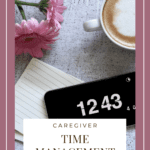
Leave a Reply