
Video calling is a fantastic approach for seniors, giving them a way to connect with family, even at distance. Sometimes doing so can be a literal lifesaver, especially for seniors who live on their own.
Tech-savvy seniors may find video calling easy, as they can just rely on their phone or tablet, then use one of the many social apps. But, what about those who struggle with tech? Many would benefit from using video calling devices for seniors.
These products vary in style and function. Some are designed for seniors, while others aren’t at all. But, they all aim to make the video calling process much easier. Some of them are simple enough that even dementia patients can use them.
Interesting Video Calling Devices for Seniors
GrandPad
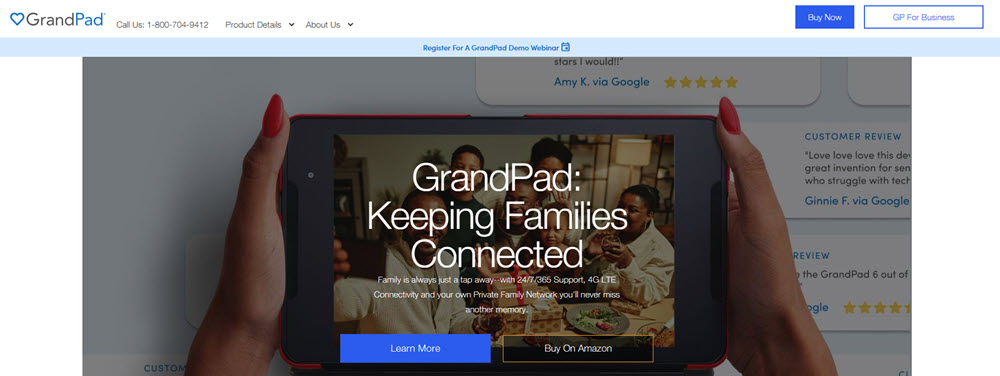
GrandPad isn’t just for video calling. Instead, the product was developed as a tablet alternative for seniors. It comes with a variety of features, including:
- Photos
- Games
- Radio
- Video calling
- Music
- Internet
- Articles
- Video calls
- Phone calls
The tablet has a companion app that family members install on their phones. The companion app is used to determine what content shows up on the GrandPad.
GrandPad doesn’t even need WiFi. Instead, it uses 4G LTE, which includes an unlimited data plan. There’s even a virtual companion to help seniors navigate the device and provide additional entertainment.
Prepaying for a year will set you back $780, which averages to $65 per month. Or, you can pay month-to-month, for $95 per month, plus a $29 setup and shipping fee. These fees cover everything, including customer support, the companion app, and internet access.
Benefits:
- GrandPad has large text and icons, plus a simple interface, which makes it easy to navigate.
- The device doesn’t have popups, usernames, passwords, or other features that may confuse seniors.
- Comes with unlimited data.
- The device has its own internet access, so WiFi isn’t needed, and it can be used away from home.
- Is fairly sturdy and isn’t prone to issues.
Limitations:
- There may be too many features for seniors who just want video calling.
- Some seniors may still struggle to use the device.
- Only people with the companion app can call the senior or receive video calls from them.
- Doesn’t have all the abilities of a tablet (for example, there’s no ability to stream video or read eBooks).
- The tablet is only useful if you are paying the regular monthly fee and the monthly fee is high. There’s no ability to switch to a cheaper plan.
Is it good?
GrandPad is decent as a tablet alternative, but only for those who can afford the fairly high monthly fee. The device is also pretty expensive if you’re just interested in video calling.
CallGenie
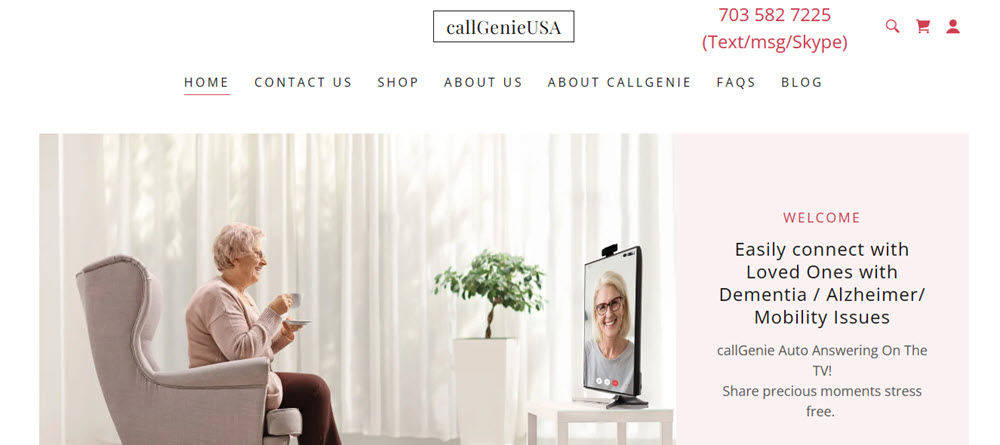
CallGenie takes a very different approach. Instead of being a device that seniors use, it allows seniors to receive video calls directly through their television (via a mini PC).
Once set up, the system is entirely automated. So, the senior’s screen will automatically switch from the program they were watching to the incoming call, then back again when the call is over.
It’s also a secure system. Only friends and family members on Skype are able to call the senior, no one else can. There are no ongoing fees either. As for pricing, there are a few options:
- callGenie Package without a webcamera: From $484.99
- HD callGenie Package: From $534.99
- Full HD callGenie Package: From $544.99
- Autoframing Full HD callGenie Package: From $599.99
Benefits:
- The fully automated aspect makes this device practical for seniors with dementia.
- Using the television gives the senior a large image, perfect for people with limited vision.
- No ongoing fees.
- Uses Skype as the platform for calls, which is easy for family members to access.
Limitations:
- Some TVs won’t be compatible.
- Seniors without dementia mightn’t be happy at having their TVs remotely taken over by family.
- Automation means that calls may go through even if the senior isn’t in the room.
- Seniors can only receive calls. They can’t make them.
- The price of $484.99+ upfront may be too high for some seniors.
Is it good?
CallGenie could be useful for seniors in the later stages of dementia or those who are unwilling to use devices themselves. But, other seniors may find the device frustrating, if not invasive.
ONSCREEN Spark
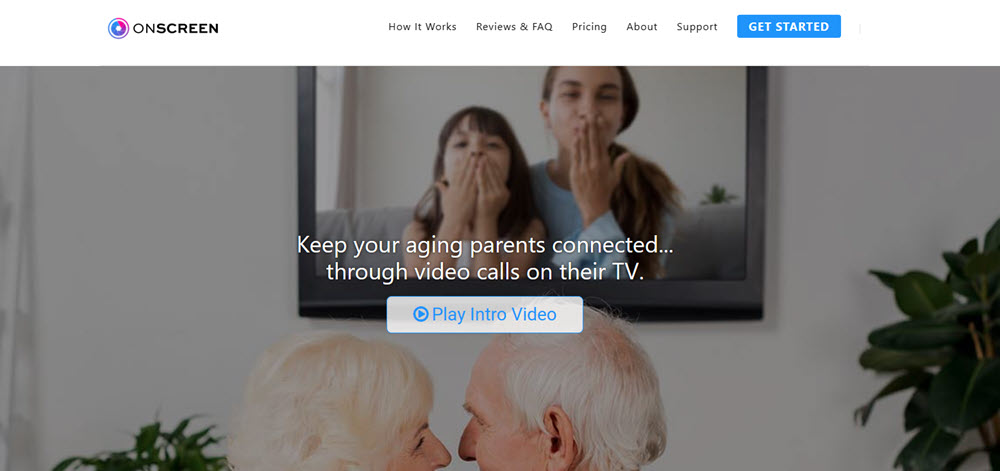
ONSCREEN Spark follows a similar idea to CallGenie. It comes with a small smart box (The Spark), which is attached to the TV and the home’s WiFi, along with a webcam.
There is a mobile app that can be used to configure the device and to make calls. Seniors can make calls and answer calls easily through the device or it can be set up for auto-answer.
The big catch is that there’s a $29.99/month fee for the device. The device only functions when you’re paying this fee each month (and must be returned if you stop). There’s also an initial $79.99 hardware and activation fee.
Benefits:
- There is an automated wellness check that allows the senior to record a 30-second video.
- The system is simple and can be entirely hands-off.
- The monthly fee isn’t excessive.
- Using the TV gives the seniors a large screen that’s easy to see.
Limitations:
- You don’t own the device.
- Paying $29.99 per month is surprising, given that the senior is still using home WiFi.
Is it good?
For seniors who want a mostly or fully automated system, ONSCREEN Spark works well. The ongoing monthly fees are frustrating, but may be better than the steep initial cost for CallGenie.
ViewClix
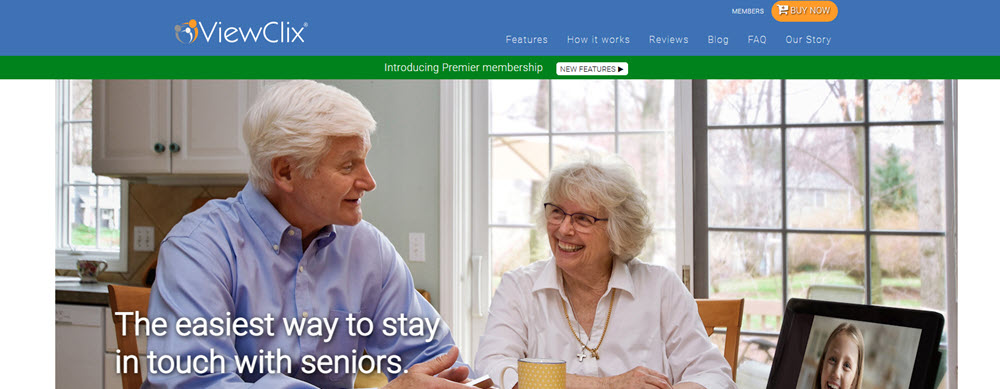
ViewClix is different again. It’s basically a digital photo frame and comes in 10.1 inch and 15.6 inch sizes (ViewClix 10/e and ViewClix 15/e, respectively).
The photo frame is always active and simply shows pictures when there isn’t a current video chat (although there is a sleep mode). Family members can interact with the frame via an app. This allows them to make calls and also change the images.
There is an auto answer feature, which can be enabled or disabled as needed. Family members can also use the app to leave notes for the senior.
The smaller ViewClix device costs $169, while the larger one costs $249. Each comes with a 30 day risk free guarantee and a one year warranty. There is also a $9.95 monthly premier membership that gives access to all of the features.
Benefits:
- Can turn auto answer on or off.
- The ability to leave notes is unusual and helpful.
- Also helps seniors to regularly see new photos and videos of family members.
- Supports individual and group calls.
- The frame can also show photos during a call, allowing families to experience them together.
Limitations:
- The screen size may be too small for some seniors.
- The senior has little control, which some may find frustrating.
Is it good?
ViewClix offers a lot in a small package. It’s most useful for families who want a device (rather than taking over the TV) and don’t need all the functions of a tablet.
Amazon Echo Show

While Amazon’s Echo Show devices weren’t designed for seniors, they do have some interesting features.
The devices are basically entertainment stations that can be controlled by voice or via their touch screen. Some versions are even designed to pivot with the user, so that the senior always stays in frame.
The devices have a large number of features. They can make video calls, show photos, show recipes, set timers, control smart home gadgets and more. They come in a variety of sizes too, including large ones that can be mounted on the wall.
Benefits:
- A lot of features.
- Can choose the size.
- Seniors can control the device with their voice, rather than worrying about a touch screen.
- Amazon is a large company which ‘should’ mean that the customer support is decent.
- There are many device sizes and styles to choose from.
Limitations:
- Too many features for many seniors.
- Few ways to make the device simpler and no automated options for video calling.
Is it good?
The Echo Show has a lot going on and could easily be too much for seniors. You could get around this by teaching them a few prompts for the features they want, but then you’re paying a lot of money and only using a fraction of the device’s features. That seems like a waste.
Google Nest Hub Max
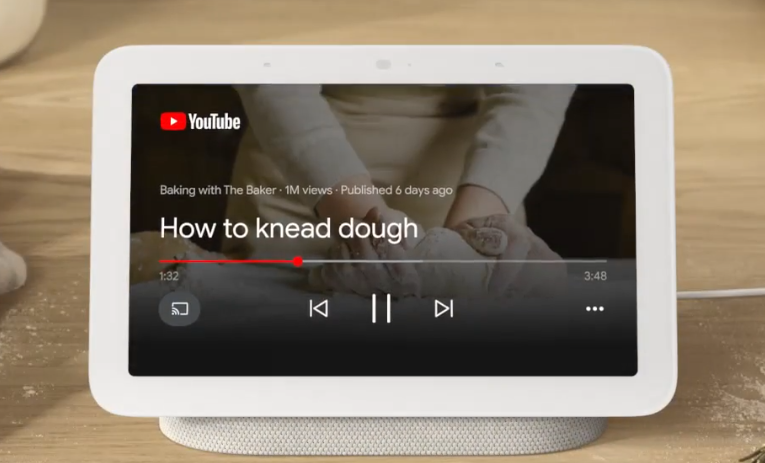
Google’s Nest Hub Max is best described as a Smart Frame, which makes it a little like the ViewClix device from earlier. Not surprisingly, this one uses Google’s software, rather than Amazon’s (so it has Google Assistant).
The device comes with plenty of features, like video calling, video messages, reminders, home security, calendars, route details, and much more.
Benefits:
- Plenty of features.
- Voice control.
- A good looking device that should function well.
Limitations:
- Fewer sizes and styles than Amazon’s alternative.
- The large number of features could be overwhelming.
- Limited automation.
Is it good?
Like Amazon’s entry, the Google Nest Hub Max is probably too complex for most seniors. If seniors are tech-savvy enough to use it, then they can probably use a regular tablet or laptop for video calling.
Many people also talk about Meta Portal, which was Meta’s approach to this topic. However, the company started to discontinue the consumer part of its Meta Portal line in mid-2022, so the devices are no longer being produced.
Which Devices are the Best?
There isn’t a single best device. Instead, the best type will depend on your needs.
- For seniors with dementia. CallGenie and ONSCREEN Spark both allow automated calling via the TV. CallGenie charges a high up-front fee, but that’s all you need to pay. ONSCREEN Spark costs $19.99 per month and you must pay for as long as you use it.
- For low tech seniors. ViewClix is a great way of connecting and sharing. While the screen is a little small, this product is less invasive than taking over the TV and offers more features.
- For seniors who want more features. GrandPad has many of the features of a regular tablet, but they’ve been simplified. This is a fantastic choice for seniors who like playing games, listening to music, or reading articles.
- For tech savvy seniors. Amazon Echo Show or Google Nest Hub Max are options, but honestly, a regular tablet would work just as well.
Feeling Overwhelmed?
Check out our Caregiving Consulting service for personalized support and guidance.

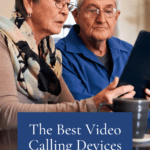
Leave a Reply