
We’ve talked about apps plenty of times before - including a detailed post on powerful apps for caregivers, plus apps and games for seniors. Today, we’re taking a much narrower focus and looking specifically at the best habit tracking apps for caregivers.
Why habit tracking?
Well, for one thing, habits have a powerful cumulative effect. Even if you’re just doing very tiny little positive things, those positive changes start to quickly stack up.
The effect is important for everyone. It’s even more crucial for people who deal with chronic stress regularly, including caregivers. After all, when life is intense, you often don’t have much time or energy for big changes. You need small things. Achievable things.
And that’s the great thing about habits - they can be tiny.
Some theories suggest that many of us do poorly with positive habits, as our minds see our future selves as being different from us. It’s surprisingly difficult to make positive changes regularly when the reward is only in the future.
Habit apps tweak the equation, as you get a slight dopamine hit from checking off a task.
Some apps take things further, by giving you an avatar to level up or a plant to grow. While the ‘rewards’ are virtual and tiny, they can help with inertia and create a sense that your present self is getting something out of the deal.
In this post, we’re digging into the different habit tracking apps, how they function, and which might be right for you.
First, some caveats. The information provided is accurate at the time of writing, but will change as different apps update. Prices and deals also vary based on your location and your history with the app.
Our Favorite Habit Tracking Apps for Caregivers
Rabit
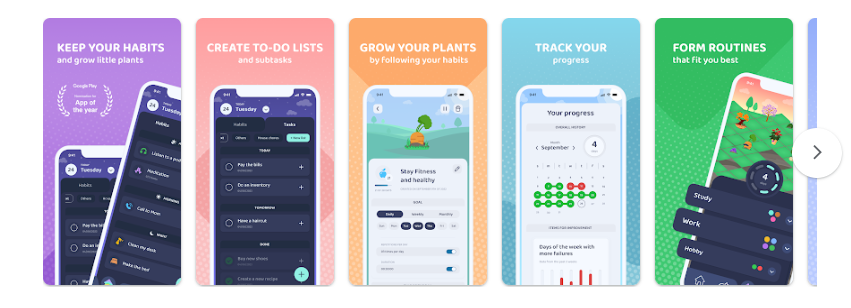
Rabit is a little like a focus app called Forest. Forest has you growing trees by spending focused time. Rabit involves growing digital plants by completing tasks instead.
For each new habit, you get to choose the interval and repetition, whether you want a counter or timer, the time of day, whether you want a reminder, and the type of plant you want to grow.
Pros
Cons
The Cost
The ad-free version of the app costs $10.99 per month or $65.50 per year (discounted to $37.99 per year initially). This fee gives you to-do lists, unlimited habits and tasks, cloud saving, no ads, and the ability to group habits into routines.
While this is a decent number of extra features, Rabit is also one of the most expensive habit apps.
Personal Thoughts
I really like Rabit. The app gets many things right and is a pleasure to use.
The big problem is that you only get five habits on the free version. That’s not really enough to be useful. The paid version is much better, but it’s expensive. Seriously, $10.99 per month is a lot to pay just for habit tracking.
Loop Habit Tracker
This is an incredibly simple habits app. You can choose Yes/No or Measurable habits, then select the desired frequency. Frequency options include: every day, every X days, X times per week, and X times per month.
The app will also show you a history of your performance with that habit, making it easy to see how you’re progressing and what you need to work on.
Pros
Cons
Personal Thoughts
Loop Habit Tracker is simple, but it does everything it aims to do and does so well. It’s also free and has no ads, which is exceptional.
HabitNow
Despite its minimalist design, HabitNow is a surprisingly comprehensive app, with plenty of features
HabitNow provides three main options:
- Habit. An activity that repeats over time. This is tracked through the app and statistics are provided.
- Recurring Task. This repeats over time as well, just without tracking and statistics.
- Task. This is a one-time task, similar to a to-do list entry.
When creating habits, you get to choose a category, then selection how you’ll monitor progress. The options are yes/no, a numeric value, a timer, or a checklist (the checklist is only available with a paid subscription).
Pros
Cons
The Cost
The premium version costs $16.99 as a one-time purchase (with an initial discount to $9.49). It provides unlimited habits, recurring tasks, and custom categories, plus the ability to create checklist, extra accent colors, an interval timer, and bettr widgets.
Personal Thoughts
HabitNow has a decent number of features, without seeming overloaded.
The biggest issue is simply that you need to pay to access all the features, including some useful ones. Still, the app isn’t too expensive and you only need to pay once.
Proddy
Proddy reminds me of some meditation and mindfulness apps, as it has cute icons, a daily motivation, mood tracking, and audio lessons. It’s even promoted as a self-care app.
There are two options when creating a habit.
The first is a regular habit. Here, you add the habit name, the area it applies to (health, mind, etc.), when you want to complete it (every day or custom days), and when you want notifications. You can also write a note to motivate yourself.
Otherwise, you can create a habit stack, which includes multiple small steps. For example, you might have a morning routine that includes tasks like brushing your teeth and making the bed.
Pros
Cons
The Cost
Lifetime membership for the app costs $16.99, which provides access to all updates. Otherwise, you can pay $6.99 per month.
Personal Thoughts
The mood tracking, audios, and encouragement from this app are the most powerful features. The habit tracking is decent, but it isn’t anything special.
I’m most worried about the negative reviews, especially as the company often doesn’t even respond to customer complaints. This is always a concerning pattern.
Streaking
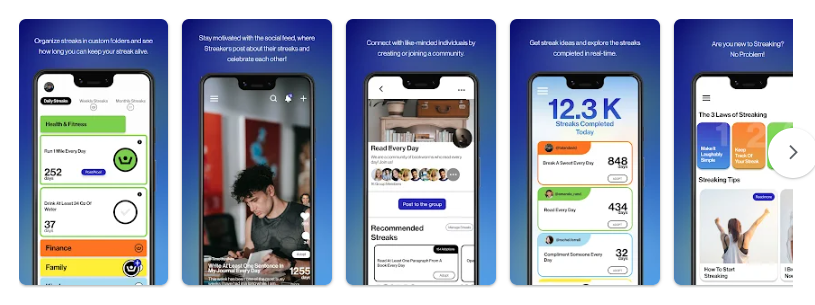
As the name suggests, Steaking is focused on creating streaks with your habits. The goal is to complete them for as many days as possible without a break.
It’s a simple app, one that does exactly what it set out to do.
Pros
Cons
The Cost
The basic features of Streaking are free, but you do need to deal with ads. If you want to pay, it’s $5.99 per month or $35.99 per year.
The subscription provides no ads, exclusive content, the ability to join the Super Streaker community, and a profile badge. There are no details about what the exclusive content is or what you get with the community. You’d need to join for a month to find out.
Personal Thoughts
This app is great if you want to create steaks of simple habits. It’s also good if you want something that’s easy to pick up and run with.
HabitYou
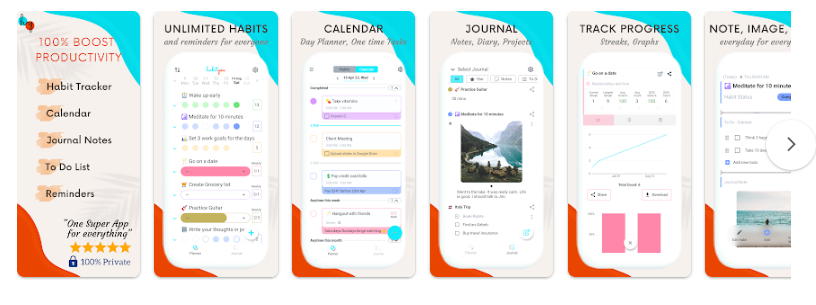
HabitYou is simply a habit tracking app. It doesn’t have a ton of bells and whistles, but it doesn’t need them either.
When creating habits, you get to choose whether the habit is one-time, for fixed days or for flexible days. You can also choose which life goal they align with and how long they’re meant to last.
Pros
Cons
The Cost
You can pay $59.99 for lifetime access or $8.99 per month for access to unlimited habits, no ads, a calendar, one-time tasks, and various other benefits.
There’s also an initial discount on the yearly plan, which brings it down to $3 per month ($35.99 per year). However, that discount is just valid when you first look at app - before you’ve had the chance to try it out.
Personal Thoughts
I’m not personally enamored by HabitYou. It does many things right, but the limited free features are seriously frustrating.
Habitica
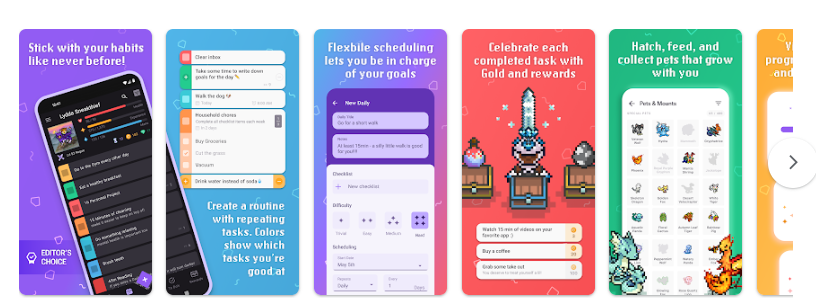
Habitica is a very interesting app. It’s based on the idea of gameifying your habits, which makes it very relevant for millennials.
How It Works
Habitica takes the video game idea very seriously. You get an avatar that you can level up by completing various habits. Your avatar can be a warrior, rogue, cleric, or sorcerer and gets four skills based on that class.
There are costumes, pets, mounts, quests, challenges, and you can even complete quests as part of a party.
The habit tracking aspect itself is broken into three categories:
- Habits. These can be positive (e.g. going for a run) or negative (eating chocolate). You get experience points for completing positive habits and HP loss for negative ones. They’re not time-specific, so you can complete the same habit multiple times per day if you want.
- Dailies. These habits repeat on a regular basis (daily, weekly, monthly, or yearly). You can choose the start date, how often they repeat and which day they repeat on.
- To-Dos. This section offers a simplified to-do list, which has individual items and checklists.
There are also notifications and widgets - perfect for people who need a reminder to actually complete their habits.
Pros
Cons
The Cost
Habitica has a paid membership (for $7.99 per month) and you can buy gems, which act as currency.
Notably, this subscription isn’t essential at all. You get access to all the habit-related features for free. The membership largely just gives you extra cosmetic options.
Personal Thoughts
Habitica is amazing if you’re in its target audience and not very interesting if you’re not. I grew up playing video games, so it appeals to me and I keep coming back to it.
Your ability to track habits and tasks is pretty good, to be honest. I like that you can set tasks as daily or weekly and can have habits without deadlines.
There are limits though, as the app is focused on your avatar rather than tasks. It’s not a great choice if you want to pay close attention to which habits you complete over time.
Avocation
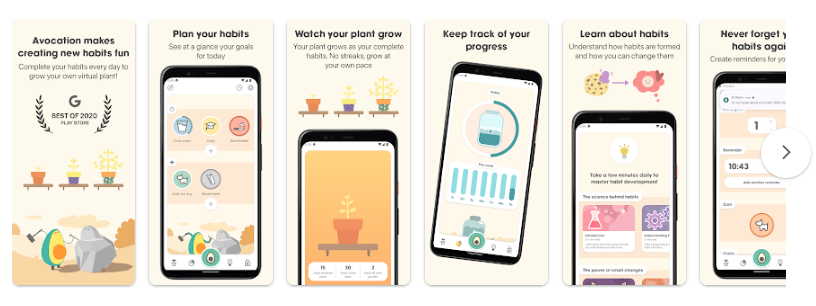
How It Works
Avocation is simple, but not in a bad way. It’s designed to be clear and look good.
The name comes from how you’re growing a digital avocado plant by completing your tasks. An interesting (and unusual!) feature is that there’s no penalty for missing habits, just rewards for the ones you hit.
When creating new habits, you select the name, how many times per day, whether you want a reminder, the icon and color, which days of the week, and what time of day.
Pros
Cons
The Cost
The Pro version of Avocation costs $24.99. That’s high, but at least it’s a one-time fee rather than a subscription.
Personal Thoughts
I love that Avocation doesn’t penalize you for missing habits. That’s one of my favorite features.
Perhaps that’s because negative reinforcement doesn’t work well on me. I find that I’m less likely to stick with a habit if my phone tells me I’ve already skipped it five days in a row. There’s a sense of ‘why bother?’.
Still… the app is a little too simple for me.
Bonus: LifeUp
LifeUp is a little different than the other apps on this list, as it isn’t free. You need to buy it (for around $5) or access it through Google’s Play Pass.
Paying outright for an app is unusual these days. But, this actually works out cheaper than many subscriptions.
What You Get
LifeUp is a little like Habitica, just on steroids. So, like Habitica, there’s a focus on gameifying your tasks.
Pros
Cons
Personal Thoughts
I love the idea of LifeUp. But, I couldn’t get into it. There were just too many steps, at least for the moment.
That said, once the setup is done and the app is learned, it could be very helpful.
What’s The Best Habit Tracking App?
Loop Habit Tracker and Habitica are my personal favorites. Loop Habit Tracker only does the basics, but gives you all the habits you need, with no ads and no subscription fee.
Habiticia is much more comprehensive, giving you the ability to track habits, to-dos, and daily tasks. The subscription provides extra game elements, including cosmetic items, but isn’t required for any of the habit features.
Habiticia is also unusual in that it allows for sporadic habits. These are ones you just complete when you feel like it and there’s no penalty for not completing them. This is my favorite feature. I use it to track types of activities, like physical movement, relaxation, connection, and engaging hobbies, so that I don’t miss key areas.
If you’re willing to pay for an app, then HabitNow is a fantastic choice. There’s just a one-time fee for the app and you get a ton of features for the price.
Some Helpful Habits For Caregivers
Finding a good habit tracking app is helpful, but that’s only part of the story. We still need to think about what habits you’re even going to track.
You probably have a few in mind already. But,here are some others to think about.
- Drinking water every day (8 glasses is a common target, but some people need more than this and others need less)
- Tidy an area of the house
- Spend some time reading
- Practice yoga or meditation
- Make the bed
- Have a shower
- Try a shaking practice for stress release
- Go for a walk or a run
- Dance to an upbeat song
- Do some journaling
- Eat a piece of fruit
Finally, a word to the wise. Make the habits match your needs.
Seriously. Don’t just go with the popular habits (I’m looking at you meditation and yoga). We’ll all different and aren’t all helped by the same things. If something that ‘should’ help is making you feel worse, then try something else.
Are You Struggling With Good Habits?
Struggling with habits might be a sign that you’re depressed, are nearing burnout, or are simply overloaded. This can lead to a painful cycle, where dropping these habits tends to make your mood worse, which makes you less likely to practice them, which decreases your mood, and so on.
If you’re finding habits difficult, try these approaches:
- Make your habits match what’s realistic now, not what you think you should be able to do. For example, if a full workout is unrealistic, what about dancing to a single song or doing five pushups? You can always ramp those hobbies up later.
- Start with just one or two habits - easy ones.
- Try an app that’s designed to help you with a routine, like Fabulous.
- Match your habits to your needs and values. For example, you might sometimes need a relaxing activity, while other times you need an engaging one instead.
- Be realistic about timing too. Even if you miss your habit 50% of the time, you’re still doing a healthy practice much more often than before.
Another helpful thing is the idea of pomodoros.
This is a productivity technique, where you focus on a task for 25 minutes, then have a break. Pomodoro timers (like this one) help you to keep track of the focused periods and your breaks.
This approach is fantastic for ongoing tasks that you keep putting off, such as paying bills, organizing the house, cleaning, and the like. Rather than trying to complete the task, you might aim to do a 25 minute pomodoro block once a day.
A Note On Mood Tracking
Some habit apps have mood tracking features.
Mood tracking is a mixed bag. It can be incredibly helpful by making it easy to pinpoint the specific activities and events that boost your mood. Knowing this can help you to plan more of those mood boosting events into your weeks.
But, mood trackers often lack nuance. They’re not aware of all the complexity in your life and can even lead to unhelpful conclusions.
Such apps can also make you fixated on your emotional state. This quickly becomes problematic, as trying hard to be happy tends to have the opposite effect (see The Happiness Trap for details about why this happens).
These issues highlight the importance of deciding for yourself. Pay attention to whether the mood tracker actually helps you or whether it’s harmful instead. If the latter is true, you might want to pick a habits app that isn’t interested in your mood.
Looking For Answers?
There's only so much we can cover in a single blog post (or even a series!). Sometimes you need to do a deep delve, which is where the right book can be powerful.
Click the button to check out our favorite books for caregivers and why these stand out.

Leave a Reply