
Technology has automated even the most trivial of things, a pattern that highlights the importance of teaching older adults new technology. Just recently, I used my iPhone to scan the widget from my laboratory to check-in. I simply arrived and took a seat, while others breached social distancing rules as they hovered around the front desk to check-in.
Wondering what they’re teaching your kids? No problem. My daughter’s school sends me daily reports through the Bloom App, and when I worked on the East Coast, I could advance order and pay for my latte while on the metro through my Dunkin Donuts App so that when I arrived, an ice cold beverage awaited me. Dirty floors? No problem. I send Rosie the Roomba out for a spin.
My gadgets have elevated my superpowers of efficiency to new heights.
Unfortunately, this same technology has served to widen the digital divide between today’s youth and older adults. Our social graces have begun to take a back seat.
The SnapChat-TikTok generation may single-handedly put the U.S. Post Office out of business. As a GenXer myself who grew up without cell phones and first encountered a computer in the basement of my university, I have a soft spot for the less tech savvy seniors.
Some Background on Older Adults and Technology

According to the Pew Research Center:
Four-in-ten seniors now own smartphones, more than double the share that did so in 2013.
Monica Anderson & Andrew Perrin, Pew Research Center
That is an increase of 24% more of older adults 65+ owing a smartphone than in 2013.
This increase hasn’t been enough to stop a digital divide among seniors.
- Smartphone ownership among older adults is correlated to household income:
- 81% of households with a higher income than $75,000 own a smartphone
- While just 27% of households with less than $30, 000 are smartphone owners.
- The same applies to education levels:
- Those with bachelor’s degrees or advanced degrees make 65% of smartphone ownership
- Compared to 45% of those with some college education
- Or those with high school diplomas amounting the 27% of smartphone ownership on people 65+
A little while back, the term Okay Boomer went viral and was used by millennials and Generation Z to show resistance to older adults’ outdated thinking. The stereotype of the out-of-touch older adult fumbling over any number of gadgets is all too common.
So, how do we get older adults to get comfortable with technology? And better yet, how can make it a staple in their lives?
Tips for Teaching Older Adults New Technology

As caregivers, having our older family members connected to technology can provide an important window into their well-being. Research shows that people with strong social bonds tend to be healthier than those who don’t have the same social support.
Technology use can help – and is linked to less loneliness, better health, decreased depression and fewer chronic illnesses.
To bridge the gap between generations, it’s important to meet older adults halfway. There are some points worth considering to foster and successfully build engagement amongst elders and technology use:
1. Get a Sense of Their Needs
To find the right applications and devices for seniors, you first need to get a sense of what they’re looking for.
Are they wanting to…?
- Organize photos
- Stay in touch with friends and family
- Manage money
- Connect online with their doctor
- Play games
- Keep up with the news
- Watch reruns of shows
The combination of goals will influence the best type of device for the senior, along with the accompanying applications.
If the senior already possesses an iPad, a smartphone, or some other device, then the next step is to identify the types of apps that you’ll need to download and try out.
There will often be multiple options, such as Skype, FaceTime, or WhatsApp for staying in touch with loved ones, and services like Netflix and YouTube for watching videos. Options like Kindle are often popular for readers, and there are also apps for services the senior may already use, like banking.
2. Find Their Motivation
Give them a reason to use the new gadget. Perhaps without downloading Google Photos, they won’t see up-to-the-minute photos and videos of their new grandchild. Once my own mother realized that she could use WhatsApp to make a FREE call to her sister in Yucatan, Mexico, she was sold!
Do they hate waiting in line to deposit checks at the bank? Show them what a synch it is to snap a picture of the check right into their Wells Fargo Bank account.
Making sure the senior has their own smartphone is important for their safety. This means that they can always contact someone in the case of emergencies. Some seniors may not be worried about their safety, but may be willing to have a phone for your peace of mind.
3. Address Their Fears
When you’re teaching older adults technology, it’s important to think about why they might be resistant.
Seniors have legitimate concerns over sharing personal information on the web.
Seniors are often prime targets for financial fraud and several of these scams are internet use based. According to the Canadian Better Business Bureau (BBB) seniors are prominent victims of the top three scams – romance, income tax extortion, and online purchases.
Reassure them that when the right precautions are taken, using the web for most purposes can be safe. We encourage you to review Kapok’s articles on the common scams targeting seniors and coach them on how to detect the signs of potential fraudulent practices.
4. Get Them Set Up
Your father or grandparent will likely never need to know the ins and outs of the initial set-up on any device. Go ahead and set them up.
You should only need to get their input on just the critical pieces, such as needing their email address or having them select a password or code. Otherwise, no need to overwhelm this with this part.
The same general rule applies elsewhere too. When you’re teaching older adults technology, focus on the things that they need to know. So, for example, if the senior finds it difficult to simply use a smartphone, don’t try to teach them how to install apps too.
You can come back to the more complicated things later anyway. In the beginning, keep things as simple as you can.
5. Demo The Important Features

This is the most important step. You will have to take all the features, the basics of a device, and turn the important information into bite sized pieces of information. Be careful not to lose them here.
Start with the most crucial information. Don’t overload them by describing all of the devices’ capabilities that you may find impressive, but most of which they may never use or need. Be patient.
Write down steps and notes in a location where they can easily access alter. Pages such as Tech Boomers or AARPTEK have demo videos that you can watch together.
6. Practice Makes Perfect
Once you are done with all the basic stuff, demo its features one by one. This is a critical part of teaching older adults technology (or anyone, for that matter). It often takes more than a single lesson for someone to learn a new skill.
Practical hands-on experience always, always goes a long way. What you can do is show them how to follow the instructions on a device this time and then ask them to do the same.
Moreover, if you see them stuck at some point, you can always guide them back to the right steps.
Verbal instructions should always be followed by a demonstration. You know they’ve mastered it when they can show you how it’s done with little intervention.
7. Review Connection Requirements and Device Maintenance Habits
Get ahead of any possible pitfalls.
Make sure they understand that certain other connections may be necessary in order for the gadget to function.
Either a subscription needs to be active, a password may be needed, or Wi-Fi or Bluetooth may need to be enabled before a feature or application will function appropriately.
You also must make sure that you keep their phone with them or near them, they keep the mobile battery charged, make sure they have timely recharge on their device, and that they know what to do if their Wi-Fi does not work.
These are easy things to neglect.
8. Teach Them About Fake News
The influx of fake news can do more damage than even the current pandemic itself. WhatsApp has become the number one conveyer of misinformation.
It’s worth taking a few moments to outline the problem of fake news and remind seniors to be wary of false claims. Encourage them to check with their medical provider before making any change to a treatment regimen or change course in their money management plans.
9. Ensure They Know Who To Call When Problems Arise
Provide them with a phone number or place on where to seek help in your absence.
My mother always knows to visit the Verizon staff near her favorite market for help with app or other connection issues. Or when it comes to certain applications, she knows that her son-in-law is a phone call away.
For ideas, check out our Technology Tutoring for Seniors post. In it, we step you through some important strategies for getting seniors on board with technology.
Feeling Overwhelmed?
Check out our Caregiving Consulting service for personalized support and guidance.

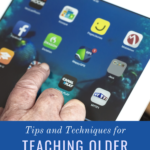
Teaching those that are older about modern technology can be difficult, but putting oneself in their shoes makes the task easier. As you said before, it’s important to get an understanding of their needs. They may not need a laptop or tablet for anything, so breaking down technology to seem simpler makes sense.
I like the point about getting an understanding of their needs. It’s easy to assume that the senior is looking for roughly the same thing as us, but this won’t always be the case. There can be some major differences.