
Medication is a critical tool for many people, helping to treat disease, to manage pain, and reduce symptoms. This is particularly important for seniors, who often suffer multiple chronic conditions.
While medications are valuable, they also come with side effects and risks.
To get the most benefits and fewest problems, patients need to take the right doses of medication at the right time. It’s easy to miss a dose even if you’re just taking one type of medication. What if you rely on more than that? Some people take three, four, five, or even more medications at various times of the day.
It all gets confusing fast. And, that’s before you factor in any memory problems.
Medication management apps can make a huge difference, particularly free medication management apps. After all, things are expensive enough, right?
At their most basic, these apps help you to keep track of your current medications. You can also set reminders so that you take your pills when you need to. Some have other features too, like details about the medication itself, the ability to track how much you have left, and chance to store other important information.
So, how do you choose?
You could just go with the first app you find. But, each app has its own benefits and problems. Some are also more reliable than others.
So, in this post, we’re highlighting our five favorites. Some of these do have a paid membership option or are ad-supported. But, the medication management functions are always completely free.
Our Top 5 Free Medication Management Apps
Our #1 Pick. MyTherapy Pill Reminder
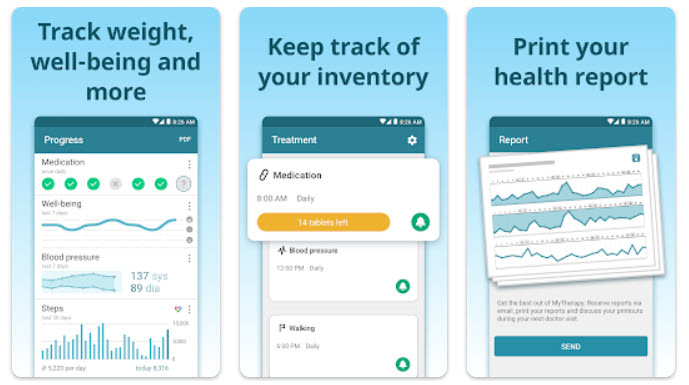
Best For: Detailed medication management and overall health
The MyTherapy app is one of the most popular apps in the medication field, with more than 5 million downloads on Google Play and an average rating of more than 4.5 stars. Ratings and downloads don’t tell the full story, of course, but they’re a good starting point.
I really liked the app myself too.
It’s straightforward and easy to use, with a surprising number of features.
Medication Options
Let’s start with entering medications. This is a critical feature and varies from one app to the next.
With this one, you can specify the name of your medication, the type, frequency (once daily, twice daily, as needed, and other), and you can set a schedule.
The medication name aspect is interesting. You can swap between entering a manual name or using a database-linked name. The database link gives you less flexibility, but provides extra medication-specific details, allowing you to learn more about the medication, possible side effects, and what you can expect.
There’s an inventory function too, where the app keeps track of the pills you use and reminds you when you’ll soon need a refill.
Other Features
The app allows you to record other details as well, like symptoms, lab values, and even mood.
Much of this information is tracked on the same tab as medications, making it easy to see potential links between medication, mood, and symptoms.
It’s also possible to generate reports, including printable emailed reports. These are useful for health providers, showing them more detail than you could ever remember during an appointment.
There’s also a team tab, where you can add appointments, healthcare professionals, pharmacies, and friends and family. This helps you keep all your important information in one place.
Personal Thoughts
This app is easily my favorite of all those I’ve tried.
The company is exceptional about updating the app regularly and responding to user comments. It’s also one of the only truly free medication management apps. There aren’t even any ads or a paid premium membership.
It’s not perfect. There are still issues from time-to-time and you might not like all of the features. Still, they did an impressive job, especially for an entirely free app.
#2. Pill Reminder & Med Tracker – Medisafe
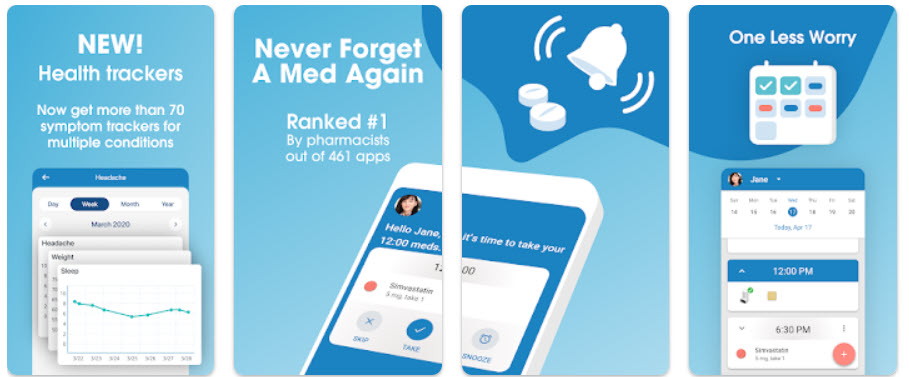
Best For: Complicated medication schedules
The Medisafe app consistently gets good reviews and regularly updates with new features and bug fixes.
It’s easily my second choice – and is particularly good if you have a complex drug schedule.
Medication Options
It’s simple to add medications into this app, yet there’s a surprising number of options too. These include the following:
- Medication name
- Type
- Strength
- What you’re taking it for
- Frequency
These sections aren’t all essential, so you can skip the ones that aren’t relevant to you.
The frequency section is fascinating. This supports a huge array of different schedules and types of schedules, including simple and complex options. There are even cycles like: 21+7, 23+5, and 26+2, plus the ability to add in your own variation.
The app developers are also responsive and seem good at adding new schedules and options based on user needs.
Medication schedules can be complex, so this app may still miss some of them. However, the scheduling options are more comprehensive than I’ve seen anywhere else.
Other Features
- Refill reminders. You can track the amount of medication you have and get reminders before you run out.
- The ability to connect to health trackers and record measurements.
- If your medication is in Medisafe’s database, the Updates section provides details about the medication, including side effects, interactions, and other important details.
- You can add important details like notes, appointments, and doctor’s information.
- There’s the option to create custom profiles as well.
- Other people can be invited to see your app data. This should mean that a senior and their caregiver could both have access to the senior’s profile and work together on medication management.
Personal Thoughts
The app is easy to use and clear. That’s impressive, given how many features it offers.
It’s important to check out the settings though, as some features (like changing the home screen appearance) aren’t obvious elsewhere.
I didn’t have any issues when using the app, but some users mention that the app sometimes rewrites manual entries, including dosages, which is concerning.
Still, the app gets many positive reviews, so problems seem to be rare. I suspect that most issues happen if you’re changing medication dose or schedule regularly, as the app isn’t really designed for that.
If the senior has complex medication requirements, then it may be best to pay close attention to the app for the first few weeks, to make sure it is behaving as it should.
Finally, there is a paid membership for this app. It costs less than $10 per month if you pay monthly and averages even lower if you pay for the entire year.
The paid version mostly adds cosmetic features, like theme colors and reminder voices. However, this is where you get the ability to add an unlimited number of Medifriends (supporters) and family profiles. As a result, some caregivers might want the paid version of the app.
#3. Pill Reminder & Medication Tracker – Take Your Pills
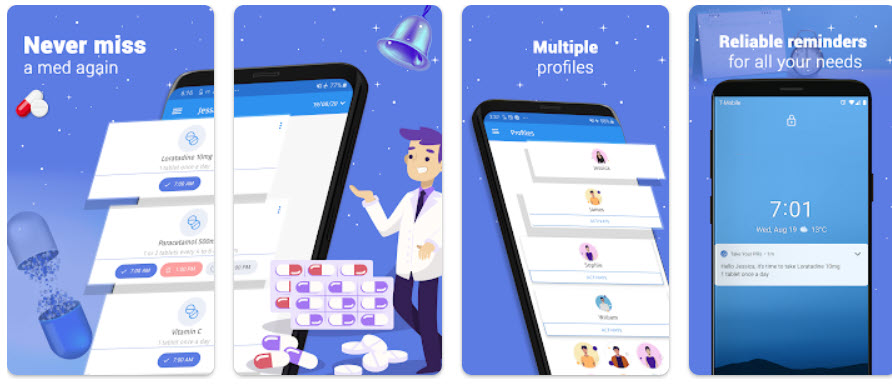
Best For: Simple medication schedules and reminders
This app is simpler than the previous two entries. It just focuses on medication entries and reminders.
This isn’t bad though. After all, why get all the extra features if you don’t even need them?
Medication Options
When you enter medication, you can choose the name, description, and shape. The name and description are both manually added and aren’t linked to a database.
The term ‘shape’ is misleading, as this just gives you around eight symbols for the type of medication, like cream, capsule, tablet, or inhaler.
Then you get to set reminder times (X times per day or every X hours) and a schedule.
Other Features
There aren’t many extra features with this app.
Users can log when they take their medication and the app tracks this. However, the same feature is there for almost every medication management app.
The other interesting feature is that you can set an overdose alert. This is based on whether someone takes their medication too often in a 24 hour window or takes one dose too close to the previous one.
Personal Thoughts
I like how simple this app is. Apps with many features often feel a bit bloated, especially if you don’t need the extra features.
There are some limitations though.
For one, the app works best if you have simple medication schedules, like 1 per day, 2 per day etc.
The app doesn’t store much additional information either. If you use it, you may want to keep important notes in a separate app or document.
#4. Medication Reminder & Tracker – MedicaApp
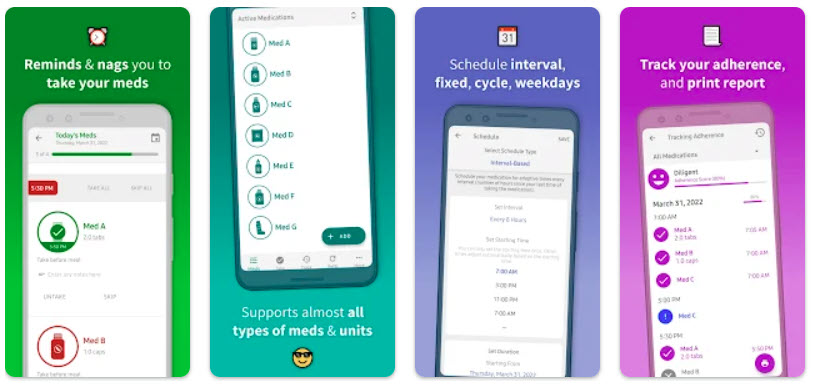
Best For: An alternative style
This app is similar to the first two on the list. So, again, it focuses heavily on medication management, but has a few extra features to make life easier.
Medication Options
The steps for adding medications are similar to other apps. This includes details about the medication name, strength, quantity, and a space for instructions.
You can choose a symbol for the medication too.
That’s not unusual, but this app goes one step further by allowing you to take a photo of the medication.
There’s plenty of flexibility in the scheduling feature too, including an as-needed option, custom, interval-based, on-off, and specific days.
Some schedule options may still be missing, but there’s still much more flexibility than normal.
Once again, you can track the amount of medication you have on hand too and get reminders for when you need refills.
Other Features
The app tracks medication adherence as well. Users can print reports that would be useful for sharing with doctors.
Personal Thoughts
This is a decent app. The company is also active – responding to user comments and updating their app regularly.
There are some minor limitations. In particular, you can’t add other details like symptoms and the app doesn’t provide extra information about your medications.
Honestly, I’m a little surprised at the number of 1 star reviews on the Google Play store. But, some of them are related to old versions of the app and some simply aren’t deserved.
While the core app is free, it is ad-supported (I barely noticed the ads personally). There is also a paid version. That mostly offers convenience features, like different layouts and changing the tone.
I didn’t have any issues with the app and it was easy enough to use. The only reason this is #4 on the list is that the MyTherapy and Medisafe apps were both better.
#5. Care Clinic: Tracker & Journal
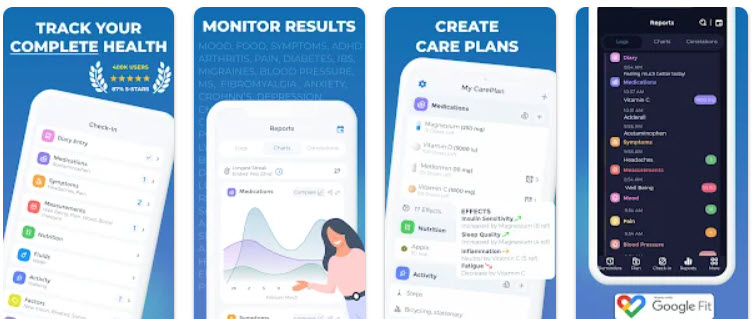
Best For: Holistic health and chronic disease management
This final entry isn’t last because it’s a bad app. It’s actually an amazing app, but it mightn’t be what you expect.
So far, we’ve featured one pure medication management app and three apps with extra features. The Care Clinic app comes from the opposite direction. It’s a comprehensive health app that features medication management as one area.
Medication Options
You still get the basic features for medication entry, including name, dose, type, and frequency. The app will also track pills and provide refill reminders.
However, the frequency options are very limited – so the app only works well if your medication needs are basic.
Other Features
The extra features are where this app really shines. Some of the main ones focus on the following aspects of health
- Nutrition
- Fluids
- Activity
- Symptoms
- Measurements
- Mental health (via diary entries)
The app will also generate logs, charts, and correlations based on this information.
Other details can be stored in the app too, including labs and reports, care team details, immunization records, and much more.
Personal Thoughts
This is a powerful app if you’re focused on overall health and your medication needs aren’t too complex.
The big limitation is that most of the health insights, some of the modules, and some of the trackers aren’t available on the free version. You need to use the paid membership for these, which isn’t cheap.
You should get all the medication features on the free version though, so it could still be a useful app.
What About Other Apps?
There are plenty of other free medication management apps, including some longstanding ones and new ones.
I didn’t test every single app when creating this list. Instead, I focused on ones with a decent track record and plenty of happy reviewers.
Some of the more obscure apps could be decent too, but they’re risky.
After all, you’re putting important data into the app and you’re going to rely on it every day. So, you need a reliable app, one that has been tested and refined many times.
Getting reminders to work on your phone can sometimes be tricky. The best free medication management apps provide step-by-step instructions and troubleshooting guides to help you get past any issues.
It’s often best to add a temporary medication to the app, so you can test the reminders and get them working well. This way you know everything is perfect before you start relying on the app.
How These Apps Help Caregivers
Apps like these are normally designed to be used by the patient.
But, this isn’t the only option. You could easily use the apps as a caregiver too. For example, you might set reminders, then give the senior medication when the reminder goes off.
This works well for seniors who aren’t tech-savvy, as they don’t need to deal with the app itself.
Other features can be helpful too, like the ability to track refills or look up possible side effects from medications. Some apps will even warn you of potential interactions between medications (interactions that doctors sometimes miss).
Plus, this style of app makes it easy to see exactly what medications the senior is taking, when, and what the dose is. This information is crucial when they visit a new doctor or need to visit the emergency room.


Medication Alarm
You’re right, that’s another good choice.